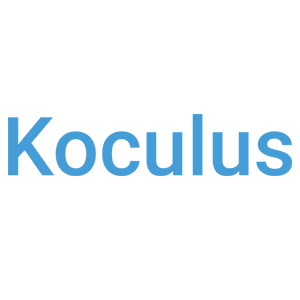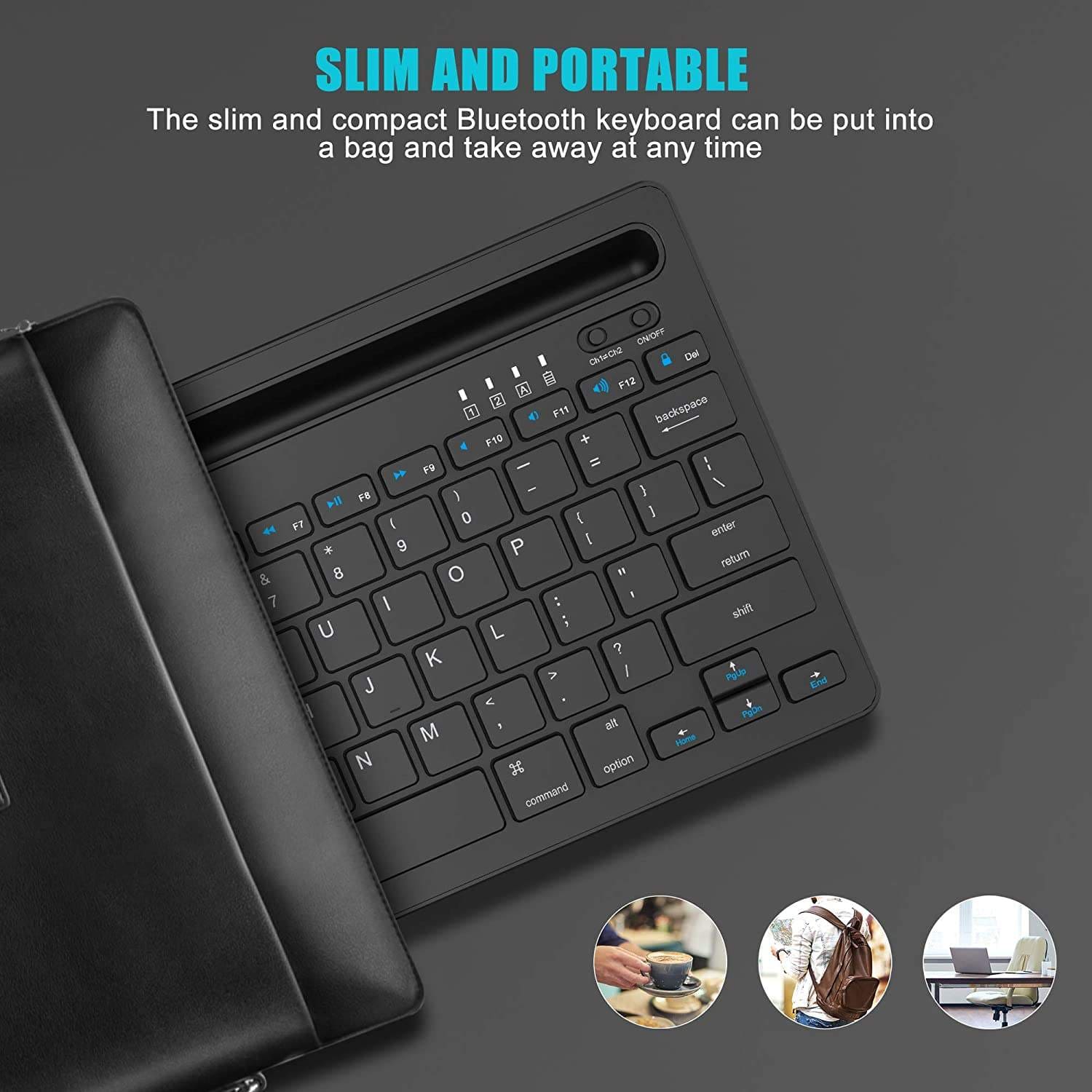产品描述
Multi-Device Bluetooth Keyboard
How to Connect My Device to Blueooth 2 or Bluetooth 3 Channel
- Hold and press "FN" , then press F11(Bluetooth 2) /F12(Bluetooth 3) key to switch to the corresponding Bluetooth Channels, and then press "Connect" key until the LED indicator light flashes quickly. You can follow the connection steps of your device above to connect the keyboard.
- When you successfully connected 2 or 3 devices, you can switch between the devices easily by pressing the button: FN + F10(Bluetooth1)/F11(Bluetooth2)/F12(Bluetooth3)
Tips: The keyboard supports auto-reconnect, it will connect to the previous device automatically when you turn on the keyboard. (Pls make sure you have turned on the Bluetooth). If you connect the keyboard to 2 or 3 devices, the keyboard will automatically connect to the last connected device.


产品标签: Dual Mode Bluetooth Keyboard with Slot
询盘